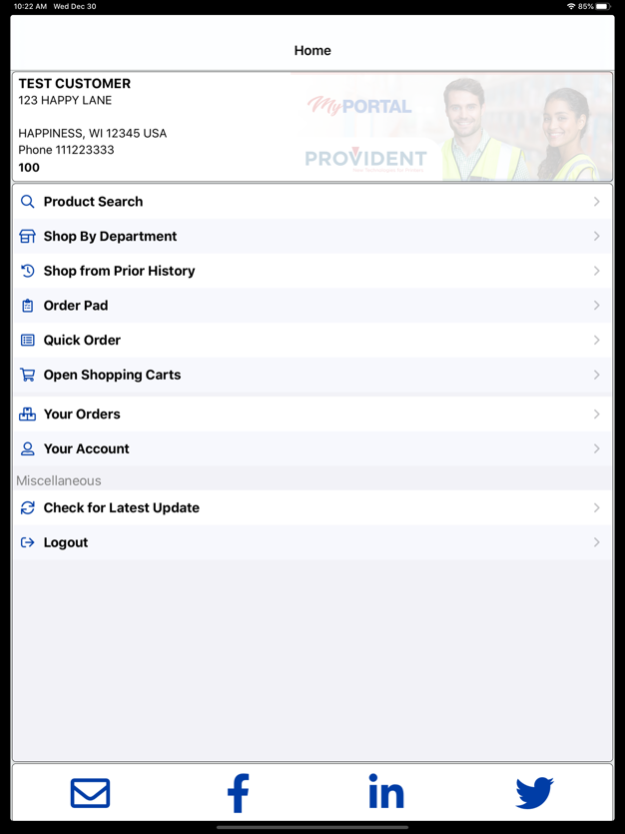Provident Order Entry 4.2.1
Free Version
Publisher Description
OVERVIEW:
Welcome to the myPORTAL mobile app from the Provident Group!
Provident is the leading manufacturer and provider of doctor blades and end seals specifically designed for printing.
The myPORTAL app now brings you the flexibility of searching our product catalog, placing orders and managing your account from your phone.
FEATURES:
• Easy to find products with item# or description
• Scan products with UPC
• Real-time product availability and pricing
• Current status of pending Orders
• Account Info in regard to Balance due and Open A/R
GETTING STARTED:
If you or your company has an existing account with us, please use that login information or register to create an account.
If you have any questions, please
[call Lori Waltman for assistance at 920 733-5415 – Ext: 1 or email lwaltman@providentgrp.com.]
(in case we can’t have an email address or phone number replace with:)
[contact your account manager for assistance or fill out the contact us form on our website www.providentgrp.com].
May 23, 2021
Version 4.2.1
Changes to User Registration
About Provident Order Entry
Provident Order Entry is a free app for iOS published in the Office Suites & Tools list of apps, part of Business.
The company that develops Provident Order Entry is Vormittag Associates Inc.. The latest version released by its developer is 4.2.1.
To install Provident Order Entry on your iOS device, just click the green Continue To App button above to start the installation process. The app is listed on our website since 2021-05-23 and was downloaded 0 times. We have already checked if the download link is safe, however for your own protection we recommend that you scan the downloaded app with your antivirus. Your antivirus may detect the Provident Order Entry as malware if the download link is broken.
How to install Provident Order Entry on your iOS device:
- Click on the Continue To App button on our website. This will redirect you to the App Store.
- Once the Provident Order Entry is shown in the iTunes listing of your iOS device, you can start its download and installation. Tap on the GET button to the right of the app to start downloading it.
- If you are not logged-in the iOS appstore app, you'll be prompted for your your Apple ID and/or password.
- After Provident Order Entry is downloaded, you'll see an INSTALL button to the right. Tap on it to start the actual installation of the iOS app.
- Once installation is finished you can tap on the OPEN button to start it. Its icon will also be added to your device home screen.